Effortlessly Plan, Track, and Deliver Your Projects
Odoo Project is a powerful, all-in-one project management solution that streamlines planning, tracking, and collaboration to deliver projects on time and within budget.

 Planning
Planning
Optimize your workforce and resources with Odoo Planning, a smart and intuitive tool designed to schedule, manage, and monitor tasks, shifts, and projects in real-time.
Whether you're organizing teams, allocating resources, or balancing workloads, Odoo Planning gives you full visibility and control to make informed decisions.
With drag-and-drop simplicity, seamless integration with HR, Projects, Time Off, and more, you can reduce scheduling conflicts, increase productivity, and ensure the right people are in the right place at the right time.
 Timesheet
Timesheet
Odoo Timesheet is a smart, intuitive solution to track employee time across tasks, projects, and departments, anytime, anywhere.
With real-time data entry, seamless integrations, and insightful reporting, it helps businesses stay on top of performance, productivity, and profitability.
Whether managing internal teams or billing clients, Odoo Timesheet ensures accurate, automated time tracking linked to your projects, payroll, and invoicing.
 Project
Project
Streamline your project planning, execution, and tracking with Odoo Project, a powerful, user-friendly app designed to boost team productivity and collaboration.
From task delegation and Gantt charts to real-time communication and timesheets, manage everything in one place.
Fully integrated with Odoo’s Sales, HR, and Accounting apps, Odoo Project transforms how you manage work, ensuring every project is delivered on time and within budget.
 Field Service
Field Service
Odoo Field Service is the ultimate solution for managing your mobile workforce efficiently.
From planning tasks and scheduling appointments to tracking time, materials, and invoicing, everything is seamlessly integrated.
With real-time access through mobile devices, your field technicians can update work orders, capture customer signatures, and manage jobs on the go.
Streamline your field operations, boost productivity, and deliver exceptional service with the power of Odoo.
 Helpdesk
Helpdesk
Odoo Helpdesk is a fully integrated customer service solution designed to streamline your support operations and boost customer satisfaction.
Whether you manage tickets via email, live chat, or web forms, Odoo Helpdesk lets your team respond faster, smarter, and more efficiently.
With automated ticket routing, SLA policies, knowledge base integration, and real-time performance tracking, Odoo empowers support teams to resolve issues quickly and consistently.
Seamlessly connected with other Odoo apps like Sales, Inventory, and Project, it ensures your customer service is always in sync with the rest of your business.
 Appointments
Appointments
Odoo Appointment makes booking and managing meetings effortless.
Whether you're a service provider, consultant, or managing a busy team, this powerful app automates your scheduling process, no more back-and-forth emails.
Clients can book appointments directly from your website based on real-time availability. Integrated with your calendar, email, and CRM,
Odoo Appointment helps you deliver a smooth customer experience while optimizing your time and resources.
Features to support your projects
Manage Projects
- Intuitive user interface: Handle your projects in a user-oriented interface designed for modern project management.
- Project management tools: Tailor each project to your needs using stages, property fields, and tags, and set up priorities and color codes.
- Multi projects: Work on single or multiple projects at the same time. Perform multi-project analysis and searches.
- Automated actions: Set automated actions to trigger changes based on user actions or a predefined frequency. Different automated actions are possible, such as creating or updating records, assigning tasks to specific users, sending emails or SMS, scheduling activities, …
- Mobile app: Track projects and tasks easily on the move. Stay connected, always.
Monitor Progress
- Gantt view: Manage tasks on a timeline and track deadlines, progress, and task dependencies. Forecasts projects and resources easily, taking employee holidays into account. Compare the planned and effective hours. Allocate resources and use drag and drop to update the tasks.
- Kanban view: Overlook all your project with a visual dashboard. Drag and drop tasks between stages. A progress bar shows the status of each task. Filter and group tasks by stages, assignees, deadlines, keywords, and more.
- Calendar view:
Use the calendar view to monitor project deadlines. Simply drag and drop tasks in the calendar to reschedule.
Task Management
- Task creation: Create your tasks manually, or automate the process using email aliases, web forms, or batch imports.
- Sub tasks: Create multi-level subtasks to give your work more structure. From a task's Kanban card, view its sub-tasks.
- Assign tasks: Choose the responsible person for a task and add followers that are notified of any changes in the task.
- Recurring tasks: Simplify your workflows by creating daily, weekly or monthly recurring tasks. Get ahead of the planning of your recurring tasks: a new task is immediately created once the previous one is marked as done.
- Dependencies: Set up dependencies among tasks to add a structural framework and enhance the organization of your work. Tasks can automatically be rescheduled in case of conflict.
- Milestones: Use milestones to track major progress points that must be reached to achieve success.
- My tasks:
Follow your ongoing tasks across multiple projects in one view. You can create private tasks and even a personal pipeline with private stages to stay organized.
Communication
- Chatter: Centralize all actions in a single activity log: calls, emails, meetings, reminders, and work notes are all tracked in the task. Tag colleagues, message clients, add media files and reactions.
- Email & SMS: Use templates to send automatic messages on different stages: confirmations, customer satisfaction surveys, notifications, and more.
- Customer satisfaction: Use the customer satisfaction rating survey to get feedback. Analyze overall rating by project to improve your processes.
- Collaborate on projects: Share your project with external and internal users, allowing them view only or edit access. Add and remove colleagues from followers list, keeping everyone in the loop at all times.
- Chat with your team: You can chat from a task with other users to get real-time answers to your questions. Add multiple users to a conversation to create a group chat.
- Customer portal:
Portal users can have access to tasks and communicate about them, all in the same place.
Intuitive Reporting
- Project updates: Generate project status reports in a couple of clicks and get an overview of your project's profitability.
- Budget management: Compare expected and actual revenues and costs for your projects.
- Task analysis: Get statistics on your tasks to analyze the performance of your projects.
- Burndown charts: Make sure your project is on track and check the project progress.
- Time tracking: Track the expected and effective hours to forecast future workload.
- Dashboards: Use predefined dashboards or build your own with the advanced reporting engine. Share filters with the team.
Resource Planning
- Schedule: Manage all shifts by organizing them by role, by employee or by project. The default Gantt view gives you a clear overview of what is already planned, and what is left to plan.
- Shift Templates & Open Shifts: Create shift templates and apply them to your new shifts, allowing you to save time and never miss any information. Leave shifts unassigned and assign them with a simple drag-and-drop.
- Recurrence: Repeat your shifts so that you don't need to encode manually the same actions every time.
- Avoid conflicts: Get a warning if multiple shifts are scheduled at the same time for an employee.
- Manage schedules: Send your employees their respective schedules. Your employees can view and manage their schedules on their personal portal.
- Planning analysis: Create all kinds of reports based on the measures, filters, and time ranges you want. Measure allocated hours, billable hours, remaining hours, progress, and much more so you have a complete overview of your team's work.
Managing Orders & Invoices
- Billing: Apply various policies to bill your clients: fixed price, milestones, or time and material. Automatically invoice time spent on tasks.
- Invoicing policy: Decide when a timesheet is invoiceable or not (internal or fixed price project), at creation or at validation. .
- Create projects from sales orders: Easily create a project or task from a sales order and streamline processes between teams.
- Sales orders from projects: Create a Sales Order directly from projects or tasks and make the invoicing much smoother.
- Track & Bill Time: Track the amount of time spent on tickets and create invoices for that time to bill customers directly.
Service & Support
- Multi-channel support: Create tickets through email, live chat, and online forms.
- Support team configuration: Create teams to handle tickets based on workflow, customer, department, and more. Assign tickets automatically based on team workload.
- Help center: Offer additional support to customers through eLearning courses, community forums and knowledge articles.
- Chat support: Create a live chat channel specifically for a help desk team where agents can answer questions, assist with customer issues, and create tickets instantly from a chat window. Design and enable a chat bot to answer simple questions, capture contact information, and create helpdesk tickets automatically without the assistance of a support agent.
- Returns, Refunds & Discounts: Process returns on faulty or incorrect products from a customer ticket. Issue credit notes directly from a ticket. Create codes for discounts or free products to send directly to customers from a ticket.
- Service Level Agreements (SLAs): Create and manage service level agreements based on customer, priority, team, or ticket type.
Seamless integration with other operations
Expand as you grow. Simple and fast integration with other Odoo apps
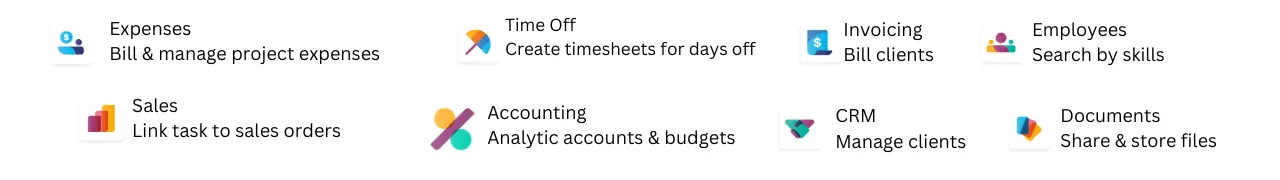
12 Million+ users world-wide trust Odoo
Manage projects, Monitor tasks, Plan resources, Support clients, Control payments receivables and much more...
Contact us
