Manage your workforce from recruitment to retirement on a single, integrated platform
One smart, integrated system that empowers your people and boosts productivity

 Appraisals
Appraisals
Empower your HR team with Odoo Appraisals, a smart, fully integrated solution designed to simplify employee evaluation processes.
Create customized appraisal plans, set goals, schedule feedback cycles, and track performance insights effortlessly.
With automated reminders, 360-degree feedback, and seamless integration with other Odoo apps like Employees, Attendance, and Recruitment, you can foster a culture of continuous improvement and employee development.
Odoo Appraisals helps you turn evaluations into meaningful actions, driving motivation, engagement, and business growth.
 Time Off
Time Off
Odoo Time Off is a smart, user-friendly solution for managing employee leaves with ease and transparency.
From vacation requests to sick leaves and public holidays, everything is centralized in one streamlined platform.
Managers get full visibility and control, while employees can request time off and track balances in just a few clicks.
Integrated seamlessly with Payroll, HR, and Calendar apps, Odoo Time Off helps you plan better, ensure compliance, and improve team productivity.
 Employees
Employees
The Odoo Employee app is your all-in-one solution for efficient HR management.
From organizing employee records and tracking attendance to managing time off, contracts, and appraisals — everything is streamlined in one easy-to-use platform.
With real-time data and full integration with other Odoo apps like Payroll, Recruitment, and Timesheets, the Employee app empowers HR teams to stay organized, save time, and focus on people, not paperwork.
 Recruitment
Recruitment
Odoo Recruitment simplifies your entire hiring journey — from posting job openings to onboarding new employees.
Easily create and publish job offers, track applications, and manage candidates through customizable stages.
With built-in collaboration tools, resume parsing, automated emails, and real-time reporting, Odoo helps your HR team hire smarter and faster.
Integrated seamlessly with other Odoo apps like Employees, Payroll, and Appraisals, it offers an all-in-one HR solution to attract top talent and build your dream team.
 Referrals
Referrals
Odoo Referrals transforms your recruitment strategy by making it social, fun, and effective.
Empower your employees to refer top talent through a gamified and user-friendly interface that integrates seamlessly with Odoo’s Recruitment app.
With intuitive dashboards, engaging animations, and real-time progress tracking, employees are motivated to bring in quality candidates, speeding up hiring and boosting team morale.
Leverage the power of internal networks and make recruitment a team effort with Odoo Referrals.
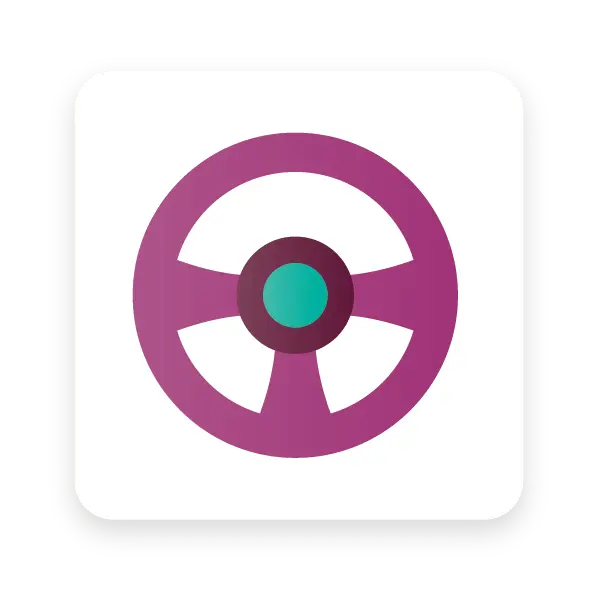 Fleet
Fleet
Odoo Fleet is the all-in-one solution to efficiently manage your company’s vehicles, cars, vans, trucks, or any fleet asset.
Track mileage, fuel consumption, costs, leasing contracts, maintenance schedules, and more, all from a centralized dashboard.
Automate reminders for renewals like insurance and licenses, control expenses, and gain real-time visibility into fleet performance.
Whether you run a small business or a large enterprise, Odoo Fleet streamlines operations, reduces administrative workload, and ensures compliance so you can focus on the road ahead.
Features to support your HR operations
User Profiles & Employee Management
- Resume: Add every employee's resume to their personal profile. Search and filter options on the dashboard to find employee’s based on their work experience, education and certifications.
- Skills: Enrich each employee's profile with measurable skills. Skill types can be customized and updated to track employee development over time.
- Onboarding / Offboarding plans: Create and implement onboarding and offboarding plans whenever an employee joins or leaves the organization. Each plan triggers a preset series of activities, across different applications, to ensure a smooth transition.
- Request Time Off: Allow employees to request time off directly from their employee profile or record, without opening the Time Off application.
- Signature Request: Send a message to an employee requesting they review and sign a document from their employee record.
Find Talents & Recruitment
- Job positions: Create and organize all positions, and easily see how many vacancies, applicants, and activities there are for each job.
- Publish openings: Post or remove job openings on your website with a single click.
- Recruitment process management: Manage a pipeline of candidates by creating a flow of activities for each job, with scheduled calls, meetings, interviews, and more.
- Integrated activities: Contact applicants, schedule meetings and call, or send emails directly from the application card.
- Calendar integration: Schedule interviews and send meeting invites directly from Odoo, and synchronize your Odoo calendar with your Google or Outlook calendar.
- Visibility: Follow the application process within the Kanban view, seeing how many candidates are in each stage, which ones are on track, and which have activities to schedule.
- Document organization: Create a repository with all your applicants' resumes and employee contracts, well organized and instantly accessible.
- Filter candidates: Create a test or questionnaire for applicants to answer, providing valuable insight for the recruitment team.
- Send online offers: Generate offers for candidates, and let them review the offer, upload their personal information and sign the offer remotely.
- Onboarding with ease: Once an employee is hired, launch an onboarding plan to get them up and running.
- Feedback: Create surveys for new employees to better understand the hiring process from their perspective, and improve upon it.
- Review: See how well the team is performing, where candidates are coming from, and if candidates are moving through the pipeline on time with relevant reports
Time Off - Leave Management
- Overview: The Overview menu allows you to view the Time Off for the rest of the company. In addition to searching by your team or department, you can see who has had their time off approved, who is waiting for approval, and who is off today.
- Dashboard: See an overview of your entire year as soon as you open the Time Off app. From the days you have already taken to the time you are waiting to have approved, you will know exactly where you stand.
- Approvals: Determine what, if any, approval is needed for this type of request. Requests can require two levels of approval if necessary.
- Time Off periods: Time off can be taken in either days, half days, or hours.
- Supporting docs: Allow employees to upload documents in support of their time off request, such as a note from a doctor for sick time. .
- Allocation: Determine whether or not this type of time off will require allocation, and if employees will be able to request additional allocations.
- Holidays: Configure holidays for your entire company. These will be displayed on every employee's dashboard.
- Stress days:
Designate specific days as Stress Days, where no employees will be able to request or schedule time off.
Evaluate Performance
- Custom templates: Create a default set of questions for employees and managers to use as a starting point for their appraisals. Customize templates for different departments to include questions specific to roles and responsibilities.
- Two-way feedback: Structure appraisals so that employees can provide feedback for managers while receiving feedback themselves.
- 360 Feedback: Enable 360 Feedback to request comments from subordinates and colleagues in addition to managers. Custom 360 Feedback surveys can be created and assigned to different departments.
- Integrated meetings: Schedule meetings to review feedback and performance directly from the appraisal form thanks to an integration with the Calendar application.
- Goal setting: Create goals for employees, assign target deadlines, and track their progress over time. Smart buttons link goals to appraisals to check in with progress periodically.
- Skill evaluation: Generate the Skills Evaluation report to monitor employee development over time, and track how skills have improved, regressed, or stayed the same. Isolate employees whose development in a particular skill outpaces their team members.
- Activities: Schedule activities (meetings, emails, phone calls) after an appraisal to follow up on actionable feedback or insight.
Fleet Management
- Organize: Create and organize all stages of the vehicle acquisition process, from requests to registered vehicles. A fully customizable Kanban view lets you see the status of every vehicle.
- Vehicle details: Every vehicle form has a section where detailed features are listed, from the type of transmission to how many passengers a vehicle can accommodate. Fully detailed engine specs can be entered on vehicle forms, including horsepower and CO2 emissions.
- Drivers: Assign permeant driver and stand-by drivers scheduled for a particular vehicle.
- Document management: Create a repository for all your vehicle's documents, including everything from service records to warranty information.
- Service records: Log every repair and maintenance performed, for each vehicle, listing the type of service, cost, vendor, and any notes.
- Odometer: Mileage can be tracked at any time, for any vehicle. Entries are logged by a driver, with a date and the model as well
- Costs: See the total costs for vehicles either by time period or by vehicle. See what costs are related to contracts or service. Decide what and how the information is presented.
Find Better Talents Faster with Referrals
- View all jobs: See all the current open positions with a summary, and number of positions to fill.
- Share job opportunities: Email a list of jobs with your personal referral link from the 'Email a friend' button right on the main dashboard.
- Social media integration: Custom links for Facebook, Twitter, LinkedIn are ready to share from each job card.
- Accrue points & rewards: As employees refer more applicants, they earn points as they move along the pipeline. Customized rewards that employees can redeem points for best incentivizes referrals.
- Track your points: See your stats right on the main dashboard. See the total referrals, how many are ongoing in the hiring process, and how many candidates were hired. Right at the top of the main dashboard, see your level, total points earned, and how many points are available to spend.
Seamless integration with other operations
Expand as you grow. Simple and fast integration with other Odoo apps
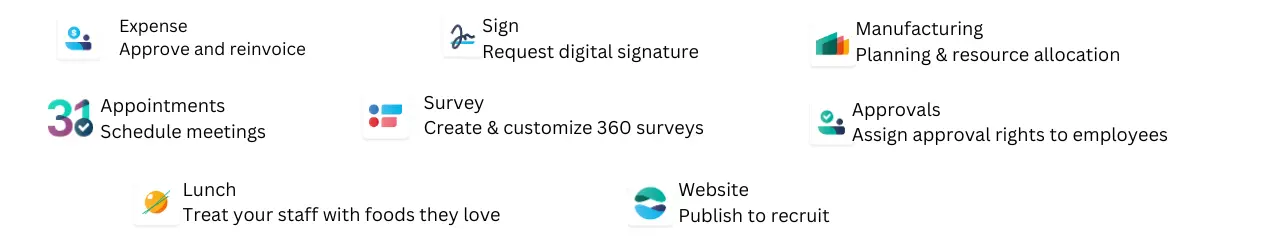
12 Million+ users world-wide trust Odoo
Manage employees, Streamline recruitment, Encourage referrals to find better talents, Motivate with professional appraisals, Manage staff leaves, Control your fleet and much more...
Contact us
